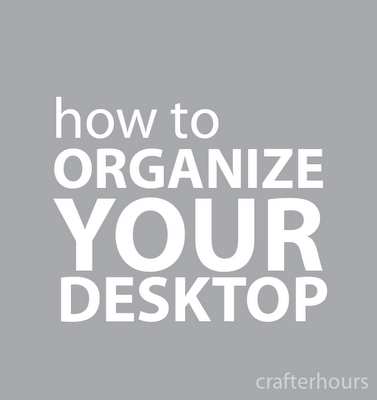
I created a blank document using those dimensions.
In that document I left enough room in the upper right for my Skype window to sit where it won’t block anything. The other areas are labeled “Urgent”, “Sketch” and “Resources”. The things I really need to get done, the things that are in progress or need to get some soon, and the files where I store all of the stuff that’s done or can sit for a while. I used Illustrator to create this, but you can just as easily use whatever you’re familiar with. One big box of color in the background, three boxes of color, three lines of text that match the background so that they look like they’re punched through. Easy.
When my design was laid out the way I wanted it, I saved it as a PDF. JPG and PNG will work too, I think, depending on your individual computing scenario. I chose my file and “stretch to fill screen”, though if the size of your file is correct it should fit exactly.
Select just the ones you want to clean up…
And select “View” and then “Clean Up Selection”
And they’ll snap into place neatly!
So on my screen I now have everything sorted out.
And room in the middle for a browser window. And whatever else I’m working on.
Anything new I save automatically drops onto the far right of my desktop. That makes it easy for me to see what needs to be sorted into wherever it belongs. I purposely made the “Urgent” and “Sketch” sections small because really, only so much can be urgent at a time. It forces me to prioritize.
So I’m guessing there are quite a few of you who are thinking that this is OCD overkill. Maybe. But it helps me get work done, especially when I’m frequently interrupted by noisy co-workers of the 3 and 5 year-old variety.
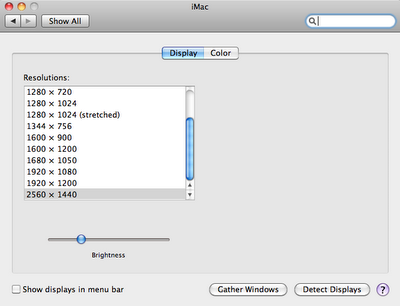
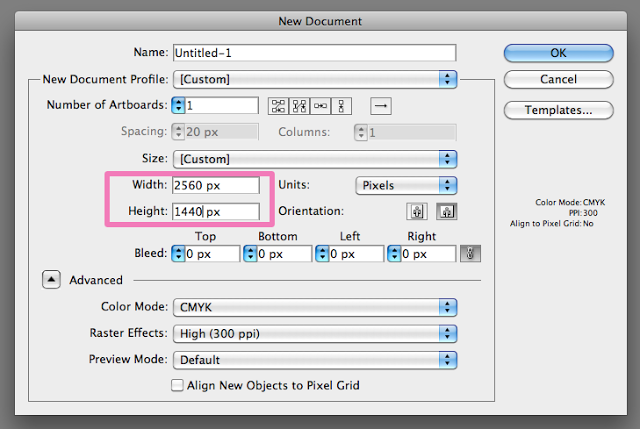
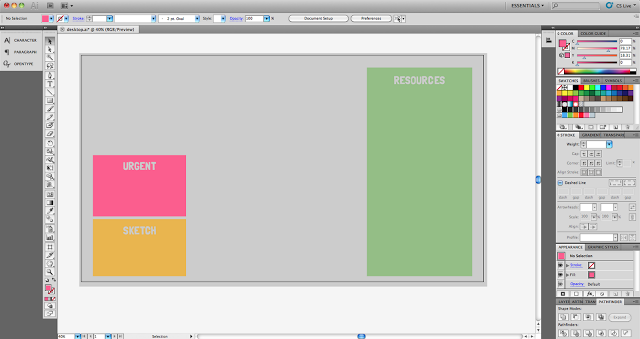
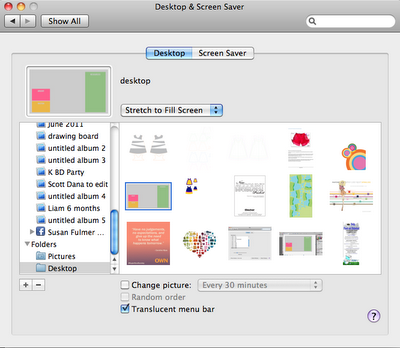
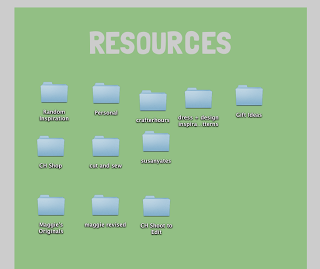
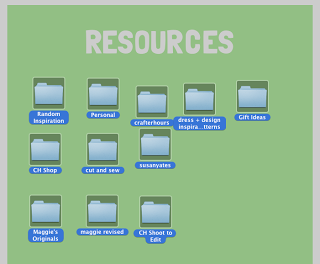
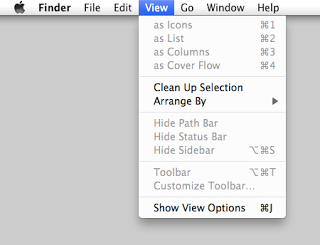
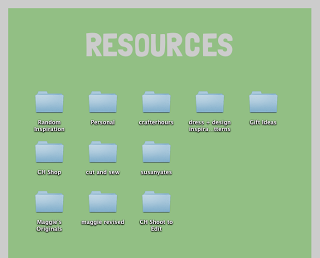
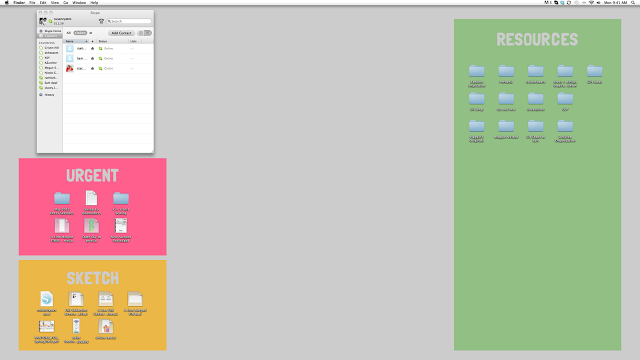
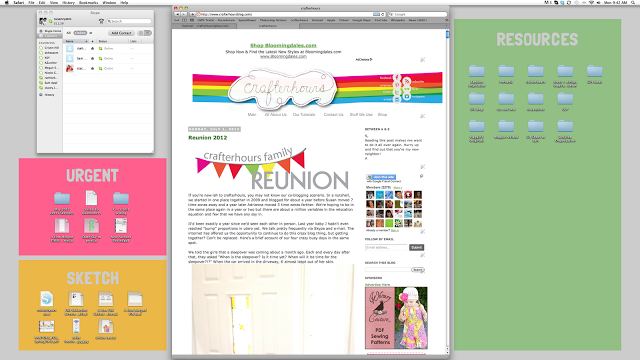

Genius! Now if only my Macbook monitor was big enough to do that; I think I’d feel too crowded on my small screen.
Yes, with this layout. But before I had this layout I had three columns that laid across the screen behind open windows. You don’t have to be able to see the folders with a browser window open– the fact that you have areas to sort your “stuff” is what helps keep things findable and the priority items identified.
Totally not overkill. More like bah-rilliant!! I’m starting a new job in a couple weeks and was trying to think of ways I can start out (and stay) really organized. This is just what I needed.
wow this is perfect! I am trying to decide what my boxes will be called. I download everything to my desktop too and last week I cleaned it all off and filed …now it might be time to make one of these desktops. I love my macbook pro, but it might be time for the 17″ screen!
Janelle
This is so fantastic!! I already created mine and LOVE it!!! Thanks for sharing and making my day!
What a great way to control digital clutter! Smart thinking!
Thanks for sharing! I definitely needed to learn about this sooner or later.
I can’t even get my buttons to stay in the same spot on my screen… ah well