So, Adrianna and I are getting close to 500 posts! We’ll cross the 500 post threshold some time in the middle of skirt week. (Are you working on your skirts? How about your dresses? Still time for both!) At least 5 or 10 of those posts have been downright awesome.
Here’s something that happens to me all the time. I find a new blog that I like. A particularly awesome post. And I want to read more. But when a blog stretches out over a few years, it can be hard to hop around and find things that relate to the post I’ve just fallen in love with. As a reader, I’m happy when a blog includes thumbnails at the bottom of a post that links to related stuff. There are a number of ways to do it, and when nRelate wanted us to try their way, I was ready to check it out. We’ve widened the layout of our blog since we’d installed our last thumbnail thing-y and it was time for an update anyway, so why not try something new? I know we have some readers who are also bloggers and want to help readers best enjoy what they write. Are you one? Here’s what you might like about it.
There’s a control panel at nRelate where I can adjust the settings and it automatically updates the changes for the blog. There I can choose whether we want to include ads or not. So far we’re going with showing 4 of our own posts and 1 ad. So far I’ve been pleased with the ads– they’re mostly consistent with crafty blog stuff. Like HGTV– can’t complain about that sort of tie in, ’cause I’ve liked the posts that have shown up. We’re not going to make a bajillion dollars on that, but in blogging, all of the little bits add up to pay for some of the expenses of doing what we do. If you’re a wild and crazy blogger with multiple blogs, you can also add external links that will tie all of your content together.
nRelate will report the traffic. For example, here’s the last week, showing clicks through to our other posts and to ads. Our external line is flat because one blog is alllll we can handle.
So here’s what we’ve got it set up to do for the moment. As I’m clicking around to adjust or link to things on our own blog, I’m entertained by the links it’s pulling up. Whatever mathematic sort of thing it does to decide what to show, it’s working differently than the last thumbnail set-up, because I’m seeing links to posts I haven’t seen in a long time. Kind of fun.
So, overall, I’d say this. If you have a blog and you have more than a handful of posts on it, I’d say this is worth a go. It helps readers find more of what you’ve written, and it’s free and surprisingly easy to set up.
The link for Blogger bloggers is here, and the link for WordPress bloggers is here.
If/when you give it a whirl, come back and tell me what you think. I’d love to see your new setup!
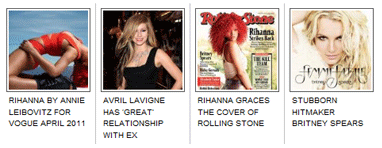
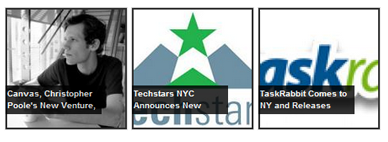
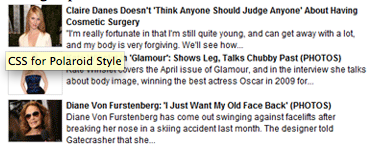
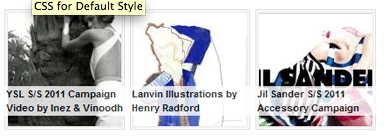
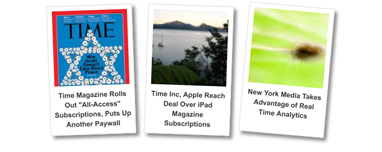
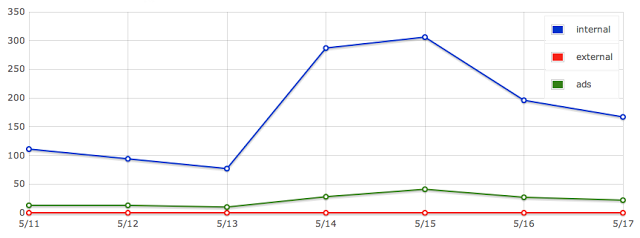
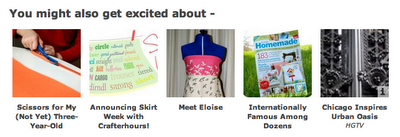

Very interesting information. You guys do really well keeping up an easy to manuver site.
Love the new header and the linky thingies. :) Congrats on almost 500 posts!
Hi! I am new to your blog, and I love this post, looks like a great idea. So I am going to set this up tonight. Over at my blog
Ok…I am having issues actually, the blogger link is not working. I am going to give it a try if you can help me out you can find me at http://mylifeonthedivide.blogspot.com/
I do love your blog anyway and I am going to fallow you. SO glad I found it!
thanks for this. I’ve been thinking about changing my linked within to something else.
Thank you, doing it tonight! Your click-through link for blogger is broken btw, you have an extra space :)